MortiSafe - Buying the other parts
This page is about buying the parts to <a href="/index.php/Build_a_MortiSafe" title="Build a MortiSafe">Build a MortiSafe</a>.
The 'other parts' are:
- A MOSFET (a type of transistor) - I used IRFZ24N but I suspect any logic level MOSFET would do
<a href="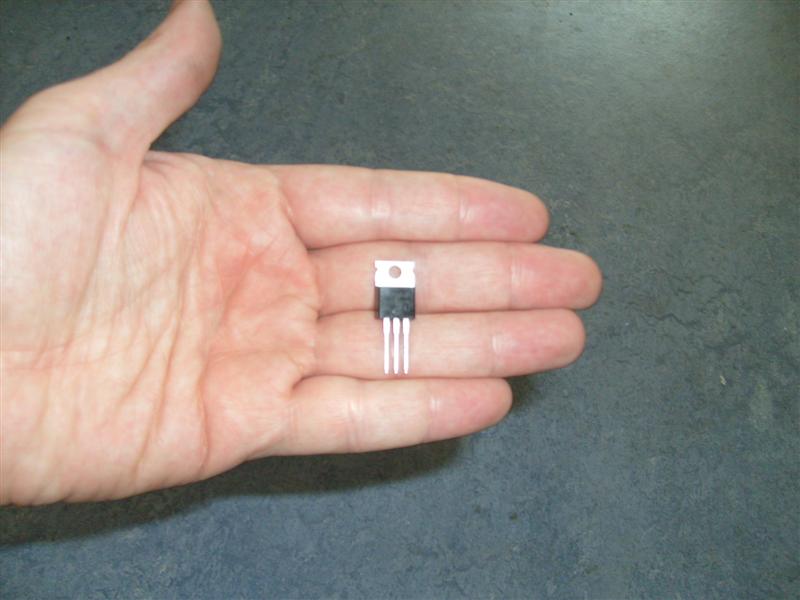 " class="external text" title="
" class="external text" title="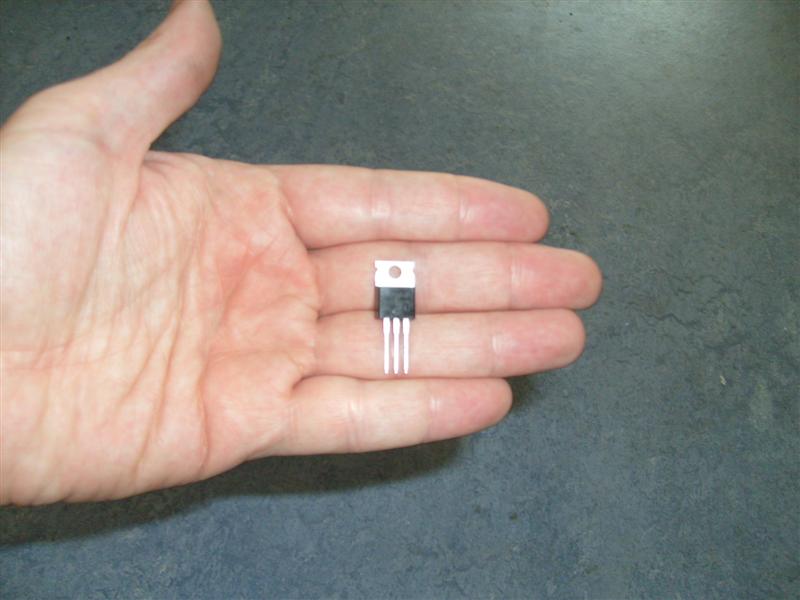 " rel="nofollow"><img src="
" rel="nofollow"><img src="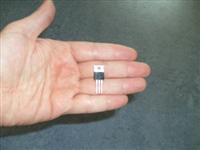 " alt="mosfet_small.jpg" /></a>
" alt="mosfet_small.jpg" /></a>
- A connector for attaching to the Arduino board (see picture below) - there are a group of 6 pins for which we want to connect 2, so any sort of connector which attaches to PCB pins would do. I used a Molex PCB connector from Maplin (see below) in this case the connector housing and connector pins are separate, and you need to solder the wire to the pins then slot them into the housing
<a href=" " class="external text" title="
" class="external text" title=" " rel="nofollow"><img src="
" rel="nofollow"><img src=" " alt="connector_small.jpg" /></a>
" alt="connector_small.jpg" /></a>
- Some cable. I suggest 2 (or more) core and will be describing the build assuming you have 2 core cable whose cores are red and black, but you can use any cable (it's for low power use). 1 metre would be plenty
<a href=" " class="external text" title="
" class="external text" title=" " rel="nofollow"><img src="
" rel="nofollow"><img src=" " alt="cable_small.jpg" /></a>
" alt="cable_small.jpg" /></a>
- A small piece of veroboard/stripboard (PCB). You need less than a square inch, so get the smallest board you can buy and cut it down if you like
<a href=" " class="external text" title="
" class="external text" title=" " rel="nofollow"><img src="
" rel="nofollow"><img src=" " alt="pcb_small.jpg" /></a>
" alt="pcb_small.jpg" /></a>
- Something to connect wires. I like to use 'terminal blocks' with screw fittings, but you can solder or use anything else. You need 2 connectors for the safe and 5 for the USB cable if you have to cut it to fit it through the hole in the safe
<a href=" " class="external text" title="
" class="external text" title=" " rel="nofollow"><img src="
" rel="nofollow"><img src=" " alt="terminalblock_small.jpg" /></a>
" alt="terminalblock_small.jpg" /></a>
- A USB 'A' (flat) to 'B' (square) cable, suitable for connecting the Arduino to the PC. Most USB equipment uses this sort of cable (unless the cable is attached to the equipment or it uses a very small connector like those on mobile phones) and it might come with the Arduino
<a href=" " class="external text" title="
" class="external text" title=" " rel="nofollow"><img src="
" rel="nofollow"><img src=" " alt="cable_small.jpg" /></a>
" alt="cable_small.jpg" /></a>
- You can OPTIONALLY buy a display which fits over the Arduino and will show the current state of the MortiSafe (time ticking down and lock/unlock state). However, the MortiSafe will work fine without it. If you want the display, you can get it from NuElectronics <a href="http://www.nuelectronics.com/estore/index.php?main_page=product_info&cPath=1&products_id=2" class="external text" title="http://www.nuelectronics.com/estore/index.php?main_page=product_info&cPath=1&products_id=2" rel="nofollow">here</a> (the firmware specifically knows how to talk to this display, if you have a different Arduino display you'd like it to work with, let me know)
Here's a list of the components you'll need and the product codes from various companies (let me know if you have a favourite electronics company not listed here) but NOTE I purchased from Maplin so I can't confirm that what looks like the equivalent parts from other companies are exactly the same (please let me know if you find out).
Prices from RS in UK money but they have suppliers all over the world - check out <a href="http://www.rs-components.com" class="external text" title="http://www.rs-components.com" rel="nofollow">www.rs-components.com</a>.
| Part | Maplin | RS | Jameco | Newark |
|---|---|---|---|---|
| MOSFET IRFZ24N | N93AG £0.74 | 541-0761 £0.50 | 669871 $0.59 | 63J7110 $1.03 |
| Molex 3 way connector for Arduino | BX97F £0.39 | 467-605 £1.94 (pack of 10) | 234801 $0.22 | 38C9145 $0.16 |
| Pins for connector | YW25C £0.69 | 467-598 £5.00 (pack of 100) | 736456 $0.64 | 54H5353 £0.12 (but claims minimum order 29000!) |
| Multi-core wire * | XR89W £0.59 | 482-6250 £6.95 (25m drum!) | (not sure) | (not sure) |
| Circuit board | JP46A £1.41 | 206-5841 £2.74 | 263222 $6.13 | |
| Terminal block connector * | L96AR £3.49 | 533-7587 £0.80 | 215029 $2.45 | |
| USB 'A' to 'B' cable * | L00BT £7.99 | 433-0917 £2.39 | 229762 $2.85 | |
| Website | <a href="http://www.maplin.co.uk" class="external text" title="http://www.maplin.co.uk" rel="nofollow">www.maplin.co.uk</a> | <a href="http://www.rs-components.com" class="external text" title="http://www.rs-components.com" rel="nofollow">www.rs-components.com</a> | <a href="http://www.jameco.com" class="external text" title="http://www.jameco.com" rel="nofollow">www.jameco.com</a> | <a href="http://www.newark.com" class="external text" title="http://www.newark.com" rel="nofollow">www.newark.com</a> |
Items marked with * - these are the sort of things you may be able to get at any cheap stores, worth shopping around or see if you have something already you can 'reuse'. You may get the USB cable with the Arduino, depending on where you buy it.
The problem with the wire is that some companies will only sell it in huge drums, whereas it's easy to find even if you have to cut up a wire from something else.