MortiSafe - Make the MOSFET board
This page is about one of the steps to <a href="/index.php/Build_a_MortiSafe" title="Build a MortiSafe">Build a MortiSafe</a>.
Here's a diagram - click to see more detail:
<a href="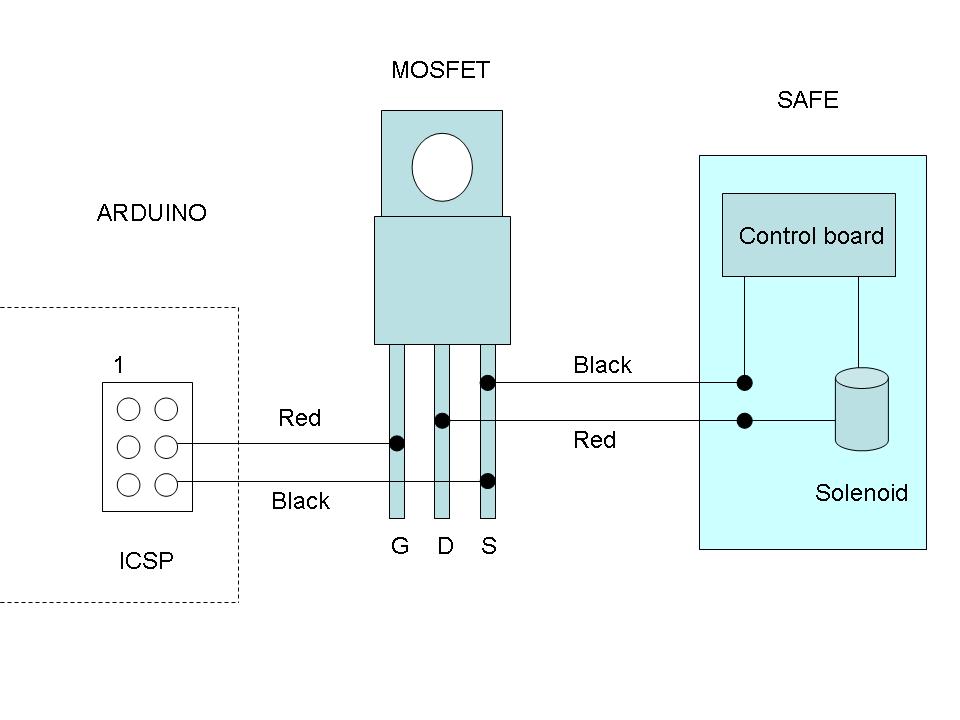 " class="external text" title="
" class="external text" title="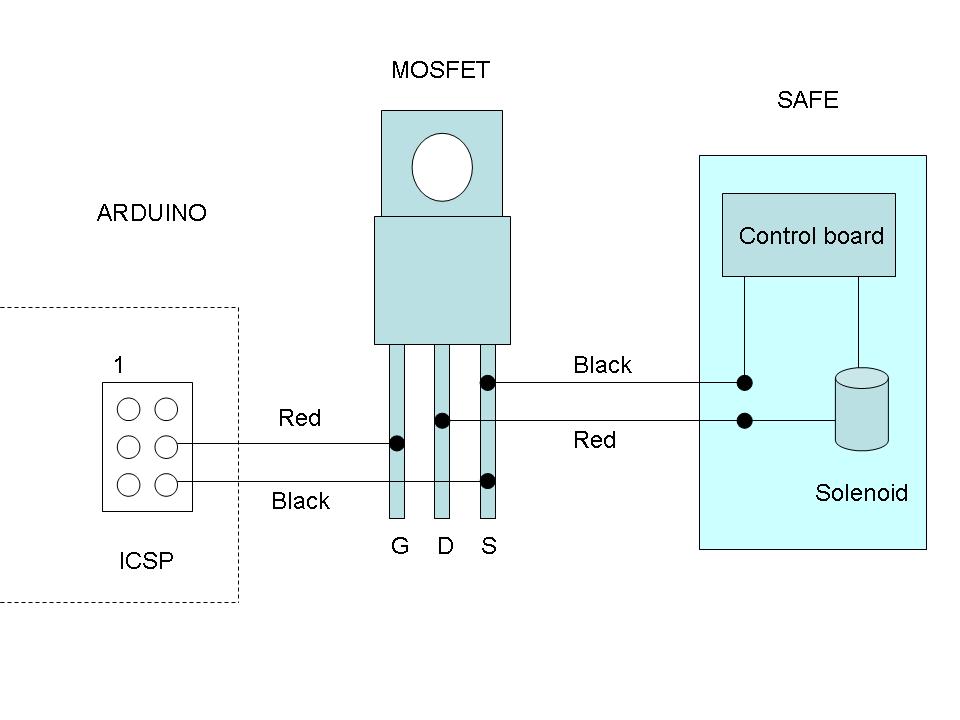 " rel="nofollow"><img src="
" rel="nofollow"><img src="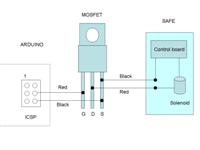 " alt="safe_diagram_small.jpg" /></a>
" alt="safe_diagram_small.jpg" /></a>
Solder the MOSFET onto the stripboard and solder on the black and red wires from the Arduino cable and the safe cable, in the arragement as seen in the diagram. Make sure you get the MOSFET the right way around - as it's shown in the diagram above, the black body of the MOSFET is face up, not the shiny metal back, and it's the black body that's facing the wires on the board in this pic.
<a href="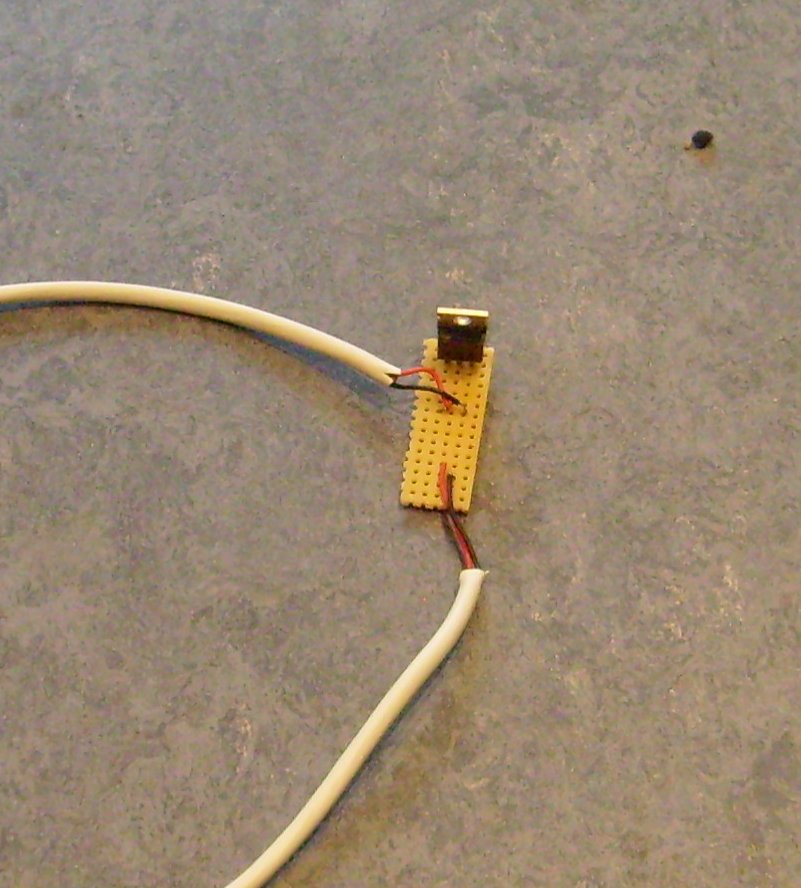 " class="external text" title="
" class="external text" title="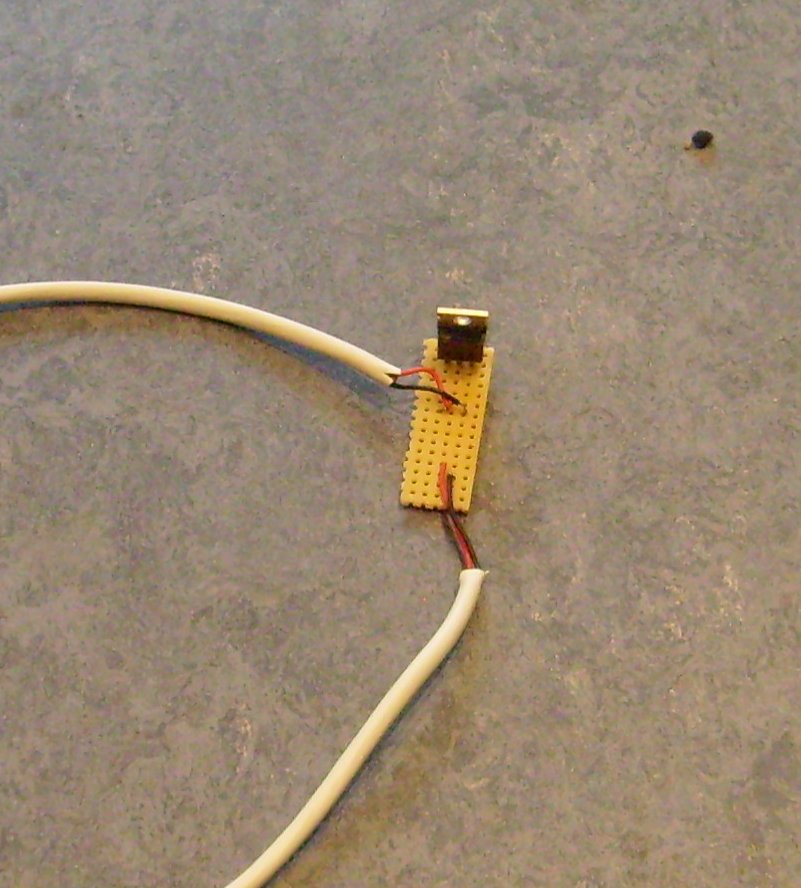 " rel="nofollow"><img src="
" rel="nofollow"><img src=" " alt="mosfet_board_top_small.jpg" /></a>
" alt="mosfet_board_top_small.jpg" /></a>
And you can see the quality of my lousy soldering on the bottom of the board.
<a href="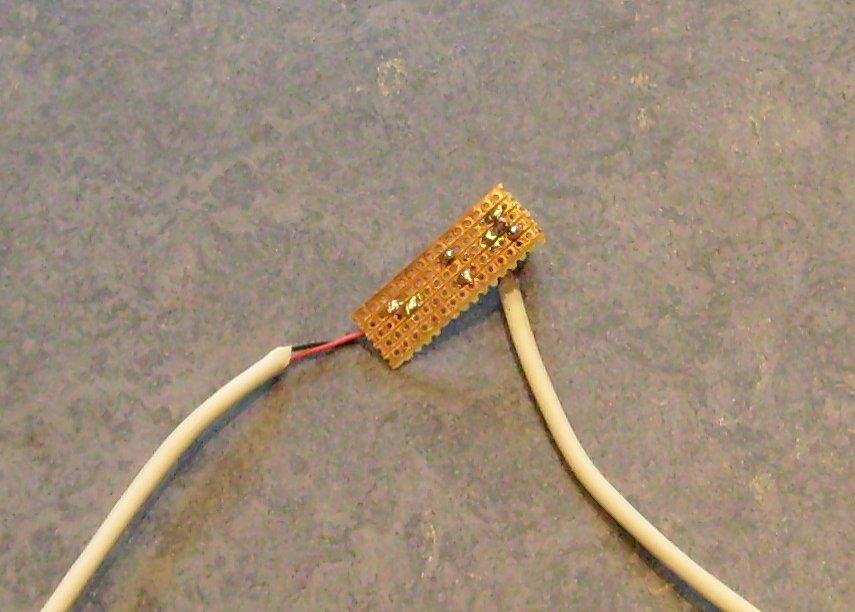 " class="external text" title="
" class="external text" title="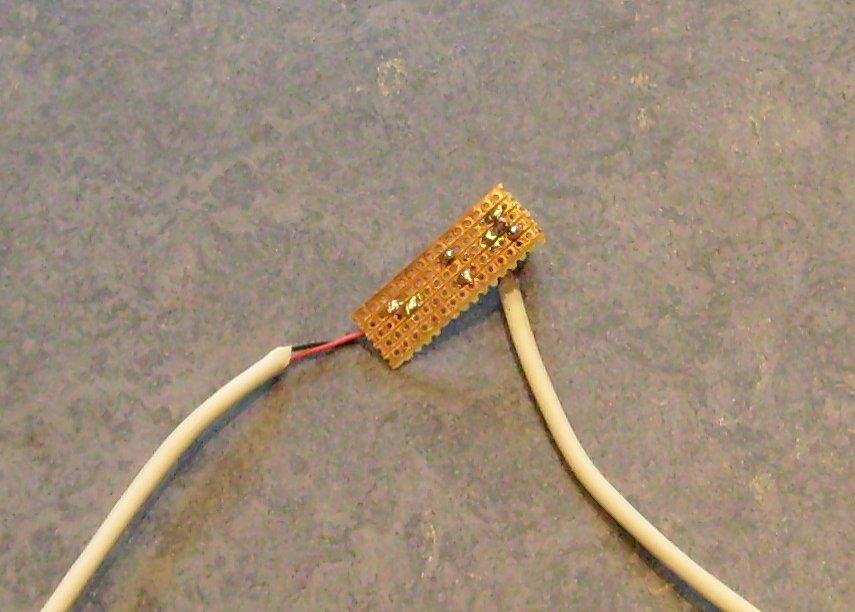 " rel="nofollow"><img src="
" rel="nofollow"><img src=" " alt="mosfet_board_bottom_small.jpg" /></a>
" alt="mosfet_board_bottom_small.jpg" /></a>
This is based on the IRFZ24N MOSFET. If you are using a different device, you'll have to check which of the pins are the Source, Drain and Gate and rearrange the cables accordingly (Gate to Arduino, Drain to safe, Source to Arduino and safe).